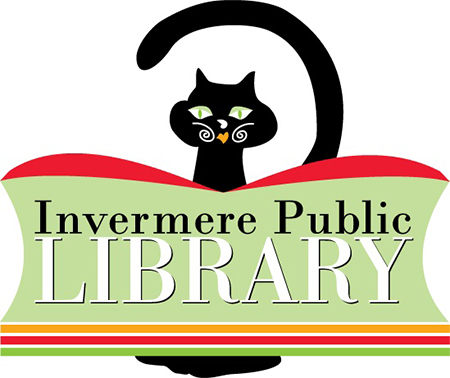GoodReads is a very useful website for any reader. The Library Staff often recommends it to patrons for a number of reasons. It’s a multifaceted tool, used to stay organized and on track with reading goals, and can connect you to friends and their book lists with its social media component as well.
It’s anyone’s guess how many books are in GoodReads’ database. New books are added every day from around the world, and every book I’ve searched for in Google has come up in GoodReads. The summary is usually a little more than what you’ll read on the back of the book. Sometimes it’s written by the author, sometimes the publisher, or sometimes a GoodReads agent. As a visual person, I really appreciate seeing the cover, as it usually cements into my brain along with the summary if I at least see what colour I’m looking for!
Even if you only remember one thing about a book you came across in the past, you can still find it on GoodReads. There are tags, or keywords associated with each GoodReads book summary, so if you search for a genre, theme, age group, or whatever you would like. Try “gardening,” “historical fiction,” “friendship,” “teen,” or even a character name from the book. This search engine is more powerful and streamlined, as it’s just for books.
When you sign up for a GoodReads account, you will be asked to add books to your shelves. The standard shelves include “read,” “currently reading,” and “to read.” You can mark the date you finished, give a star rating, and write your own review for each title you’ve read. On your “currently reading” shelf, you can mark your progress by percentage or page number if you wish. My favourite shelf is the “to read” shelf. I love that I can just keep adding to my ever-growing list of books I hope to get to one day. I don’t add just anything on there, but it’s easy to keep adding when our patrons keep coming in and telling me “you’ve got to read this!” I do go to it whenever I’m deciding on my next read. I can even rank the list in the order in which I want to read them.
I’ve also created a list of my top children’s books. As a Story Time coordinator at the Library, I have begun to develop a repertoire of really good picture books. You never know what kind of a crowd you’ll have and which books will flop, but the ones that they really love always stand out to me. I am usually fairly particular with the books I choose for Story Time. Preschoolers can lose interest quickly during a group reading, so large and engaging illustrations are important. The most important requirement is that the book has only one or two sentences on each page. I’ve found they also like a storyline, as opposed to just a theme throughout with random words, which is common for toddler age books. I titled my shelf “Keara’s Picks – Best Picture Books,” and I have rated and reviewed the books I’ve organized on it. Each one is five stars because it has to be a stellar book to make it on to the “Keara’s picks” shelf. This is where the social media component comes in. I love that my friends on GoodReads can read my reviews, like and comment on my posts, and I can even recommend books to certain individuals as well. In my news feed, I can see what everyone else is currently reading, and I can click on anyone’s profile to see their other shelves along with their ratings and reviews as well. The different preferences allow me to control who I follow, which is very convenient, especially if I want to see what a certain author or celebrity is up to!
Furthermore, once I’ve rated at least 20 books, GoodReads will begin recommending titles that I might enjoy. Intuitively, the more I rate, the more refined the titles will be which GoodReads offers me.
There’s even more to the website, including discussions and book clubs and reading groups. It’s an amazing online community of book lovers! Once you’ve signed up for an account on GoodReads, I would recommend you download the app on your phone or tablet. It is easy to navigate and so quick to update, right next to my Libby app where I read e-books. If I’m ever just passing by the library and I have a little extra time, I can just pull out my phone and look on my “to read” shelf on my GoodReads app and see what’s next on my list. Or, if I’m having a conversation with someone and they’re looking for a recommendation, I can pull out my phone and check out my reviews or friends’ reviews and ratings super easily.
Have you tried GoodReads yet? What has been your success with it? Anything you would add or change if you could? Thanks for stopping by!
-Keara
Family Programs Facilitator
Invermere Public Library