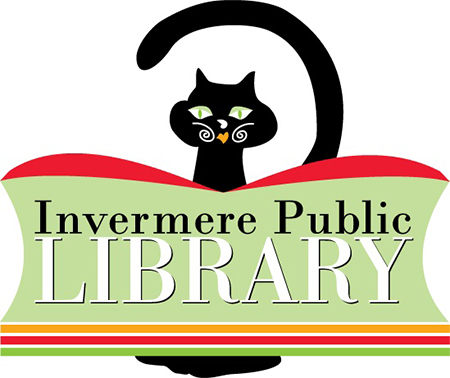3D Printer

We have a FlashForge Adventurer Pro 3D printer available for use.
- Cost: $2.00 + $0.20/gram
- Hard PLA colours available: Black, White, Green, Blue, Red & Orange
- Please send files to publiclibrary@invermere.net with your colour preference.
- Depending on file size and staff time it may take a few days before your item is ready, but we will contact you once it’s ready for pickup.
- Find completed files to print on Thingiverse.com or design your own at Tinkercad.com
Cricut Maker 3

A smart cutting machine to create stickers, banners, iron-on designs and more!
Cost for material used, but no charge for use of device.
Cost of material:
- Cardstock: $0.50 per sheet
- Heat transfer (iron-on): $2 per sheet
- Permanent vinyl: $2 per sheet
- Removeable vinyl: $2 per sheet
Create your design in Cricut Design Space. You can design at the library or download free the program and design at home. Save the file to a flashdrive and bring it to the library to print.
By appointment only! Please contact us so we can set up the machine in the mezzanine for you (time slot available depends on other programming in the space).
Digitization & Creation Stations
We are proud to offer our free-to-use collection of industry-standard digital creation tools & software to the Columbia Valley! The Tech Hub offers free access to our MacBook Pro, which is programmed with software for video production, audio recording, editing, and digitization tools. Want to record a song or a podcast? Need to design a poster for a big event? Have a movie that needs to be edited for the screen? This can all be done at our Tech Hub! Furthermore, at our Digitization Station, you can convert old technology keepsakes into digital media (records, old photographs, VHS tapes, etc). The possibilities are endless!
FAQ
Q: What do I need to bring? 
A storage device large enough to save your project on (such as a USB). This is the only way to save your projects for a later date, as all files are deleted from our computers daily.
Q: What can I do at the Tech Hub?
Creation Station:
- Create digital images, illustrations, or animations
- Create graphics for web or print (event posters, resumes, business cards, postcards)
- Record, mix, and edit audio
- Edit post-production film or photography
- Create, edit, and sign PDFs
Digitization Station:
- Scan a variety of documents (old photos, slides, etc.) into digital image files
- Convert VHS into digital video files *
- Convert Vinyl Records to digital audio files *
- Convert DVDs to digital video files *
*(These types of media require real-time recording, so it will take the runtime of the chosen video/audio to convert into digital media. For this reason, we recommend coming prepared for the wait time. Library staff cannot watch the recording, you must be able to stay. You’re welcome to read our books in the meantime!)
Only digitization of home VHS tapes and DVDs allowed. It breaks copyright law to copy movies or TV shows.
Due to the ongoing aging of VHS tapes, there is a chance the machine will damage the tape. Please be aware of this risk.
Q: What kind of equipment is in the Tech Hub?
In our Creation Station:
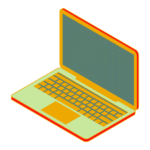
- 2021 MacBook Pro with 16″ screen [programmed with Adobe Creative Cloud (All Apps), Adobe Elements, Final Cut Pro, Pro Tools, GarageBand, iMovie, and more]
- Sennheiser MK 4 cardioid condenser microphone
- Volt Audio Interface
- M-Audio Oxygen 49 MIDI Keyboard (with 49 keys)
- Sennheiser HD 300 Pro Headphones.
In our Digitization Station: 
- Windows 10 desktop computer (with a 20.5” Screen)
- an Audio Technica LP120XUSB Turntable
- VHS & DVD player
- Epson Perfection V850 Pro Image Scanner.
Q: Where is the Tech Hub?

The MacBook is used in the noise-canceling booth—located in our public computer area. This booth is equipped with lights, power outlets, a table space, and a pair of opposite-facing seats (with a maximum capacity of 4 people). Our audio-recording equipment is also usable in this space. Due to its compact size, the booth is best suited for use of our MIDI keyboard or microphone. A guitar (or similar-sized instrument) may feel too cramped.

The Digitization Station—also located in the public computer area—has its own desk with pre-connected equipment. If you require the use of vinyl record digitization, please let us know your comfort level with operating a Manual Turntable and we can give you a quick overview of how to use it.
Q: How do I book the equipment? Can I drop in?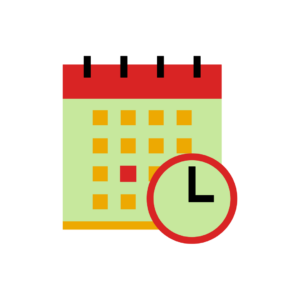
Appointments are required to use the Tech Hub.
Please contact us or drop by to request an appointment. Please let us know what aspect of the Tech Hub you want to use (digitize a record, use the MacBook Pro to edit, etc.). Staff will confirm what time slots are available that work with your schedule.
We recommend giving yourself ample time, especially if you’re using software or equipment for the first time.
Extra help is available at certain times during the week, depending what device you want to use.
Bookings are available during library hours only.
Computers are shut down 15 minutes before closing each day.
Q: Can staff help with my project?
Our team is happy to help setup a chosen program/equipment or assist with basic trouble-shooting. We have a small guidebook available (as well as a few digital links and resources) to help you get started and further explore what the Tech Hub has to offer. If you require more assistance than the setup and a question or two, please let us know when you book. Extra assistance for the Digitization Station is available on Mondays, courtesy of a volunteer.
 Columbia Valley Community Foundation
Columbia Valley Community Foundation
Columbia Basin Trust
Regional District of East Kootenay